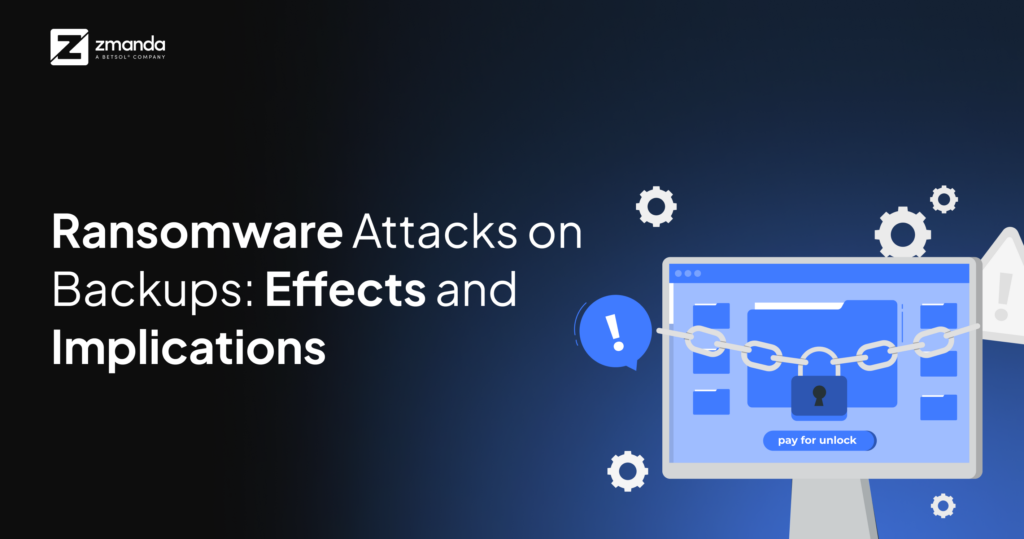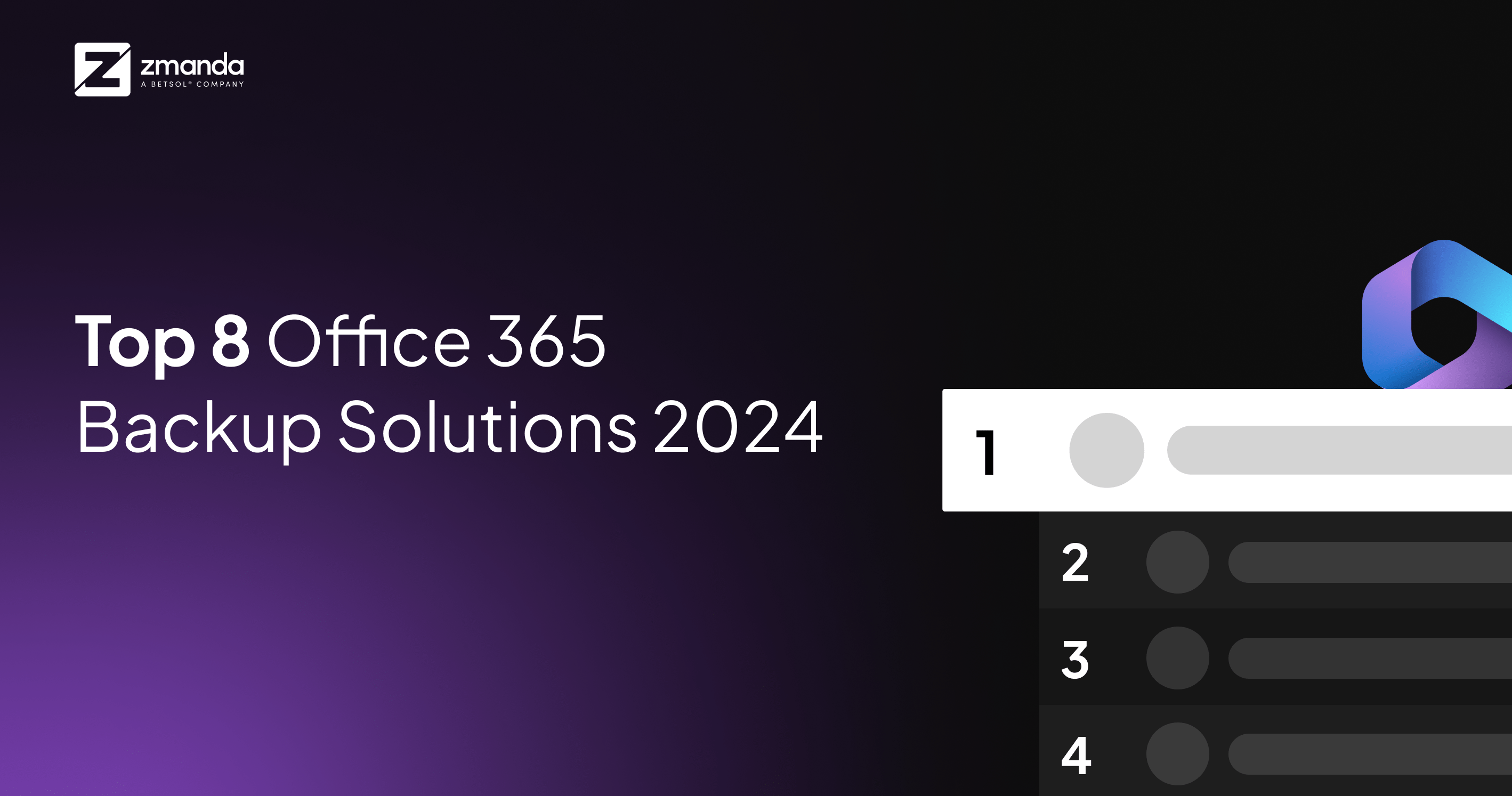
The significance of Office 365 backup solutions (also called Microsoft 365) has skyrocketed. As businesses increasingly rely on Microsoft 365 for their daily operations, ensuring data security and availability becomes paramount. According to a report by Statista, Microsoft 365 is used by over a million companies worldwide, with more than one million customers in the United States alone. This widespread adoption underscores the critical need for a robust Microsoft 365 backup and recovery solution.
Why are these solutions needed in the first place? Reliable backup and recovery strategies are essential to protect against evolving threats like ransomware attacks. With the rise of ransomware and other cyber threats, ensuring your data is securely backed up can be the difference between a minor setback and a major disaster.
This article explores the Top 8 Office 365 Backup Solutions in 2024. We will delve into their key features and demonstrate how these solutions help organizations safeguard their valuable data. By understanding the strengths & weaknesses of each solution, you can make informed decisions to enhance your cloud backup strategy and secure your SaaS applications.
Listing Top 8 Office 365 Backup Solutions
1. Zmanda Pro
Zmanda Pro is a data protection solution that offers comprehensive protection for both Enterprises and Small-medium businesses Microsoft 365 Suite. With Zmanda Pro, you can safeguard your Outlook, OneDrive for Business, SharePoint, and Teams files and save them to a storage destination of your choice.
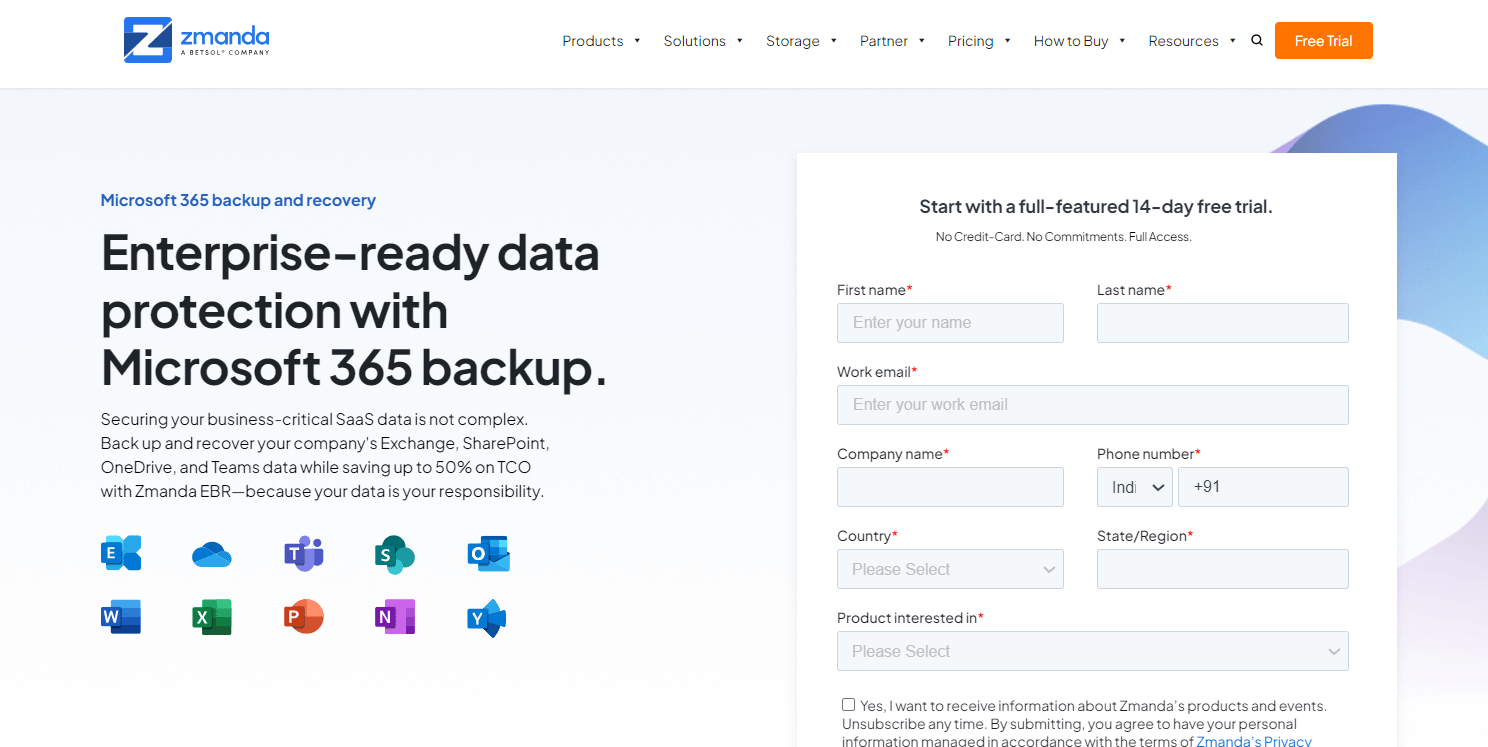
Key Features:
- Cost-effective: With simple and straightforward pay-by-the-gig pricing, you can reduce your Total Cost of Ownership (TCO) by up to 50%
- Complete Office 365 Backup: Zmanda Pro covers all critical components of Microsoft 365, including Exchange Online, SharePoint Online, OneDrive for Business, and Teams.
- Granular Recovery Options: The solution allows for easy restoration of individual items or entire mailboxes, giving organizations flexibility in their recovery process, and ensuring data continuity in case of any unforeseen events.
- Forever incremental backups: speeds up backups by eliminating the need for periodic full backups after the initial one.
- Storage replication to secure immutable backups.
- Flexible Scheduling: Zmanda Pro offers customizable backup schedules to ensure that data is consistently protected without manual intervention.
- Secure Storage: Data is encrypted during transmission and storage to maintain confidentiality and comply with security standards.
- Deduplication: Optimizes storage space with client-side deduplication, excluding redundant copies of data from backups
- 24X7 Support: Zmanda Pro provides premium support round the clock. You can directly speak to an expert and eliminate any backup worries you may have.
Cons of Zmanda Pro:
- Pricing information may not be readily available without further research
2. Veeam Backup for Microsoft 365
Veeam Backup for Microsoft 365 is a powerful Office 365 backup solution created to fully protect your data. It guarantees the safety and accessibility of your organization’s Exchange Online, SharePoint Online, OneDrive for Business, and Teams information.

Key Features:
- Complete Data Protection: Covers all critical Office 365 components including Exchange Online, SharePoint Online, OneDrive for Business, and Teams.
- Flexible Recovery Options: Allows you to restore individual items or entire mailboxes easily.
- Automated Backups: Scheduled backups keep your data constantly updated without manual effort.
- Scalable Architecture: Designed to handle growing data volumes and user counts as your organization expands.
Cons:
- High Resource Requirements: Huge storage and computing resources are needed.
- Cost: Expensive for large-scale deployments.
- Complex Initial Setup: Particularly challenging in hybrid environments.
3. Rubrik Microsoft 365 Protection
Rubrik Microsoft 365 Protection is a powerful Office 365 backup solution designed specifically for large organizations. It offers complete data protection for key Office 365 services such as Exchange Online, SharePoint Online, OneDrive for Business, and Teams.

Key Features:
- Advanced–Data Governance: Ensures compliance and security with automated policies that simplify data management.
- Scalable Backup and Recovery: Tailored to handle large volumes of data efficiently, making it ideal for enterprises with extensive data requirements.
- Unified Management: Centralized dashboard for monitoring and managing backup operations across all Office 365 services.
Rubrik’s scalable approach ensures that as your organization grows, your data protection strategy can easily adapt without compromising performance or security. The advanced governance features help maintain regulatory compliance effortlessly, making it a preferred choice for businesses seeking an efficient and reliable Office 365 backup solution.
Cons:
- Price Point: Rubrik comes with a heftier price tag than some essential backup solutions.
- Focus on Large Orgs: Rubrik scales well, but its feature set might be overkill for very small businesses with limited O365 backup needs.
4. Druva inSync
Druva inSync is a powerful Office 365 backup solution that helps you secure and manage your data effortlessly. It offers cloud-to-cloud backup for various SaaS applications, including Microsoft 365, to ensure data protection across different platforms.

Key Features:
Here are some key features of Druva inSync:
- Cloud-to-Cloud Backup: Automatically backs up your Microsoft 365 data to the cloud, eliminating the need for manual backups.
- Automated Incremental Backups: Only saves the changes made since the last backup, resulting in quicker and more efficient data protection.
- Comprehensive Data Security: Uses advanced encryption and compliance measures to keep sensitive information safe.
With these features, organizations can not only back up their data but also synchronize it across multiple devices. This dual functionality ensures that users always have access to the latest versions of their files.
Druva inSync takes a holistic approach to data protection and synchronization, making it an ideal choice for businesses looking for comprehensive Office 365 backup solutions.
Cons:
- Limited Free Plan: The free tier only offers basic features with limited storage.
- Pricing Can Be High: For larger businesses, Druva inSync can be a pricier option compared to other options.
- Manual Configuration: Requires manual setup of permissions and accounts.
5. Acronis Cyber Protect Cloud
Acronis Cyber Protect Cloud is a comprehensive Office 365 backup solution that stands out by combining advanced cybersecurity measures with strong backup functionality.

Key Features:
- Integrated Cybersecurity and Backup: Acronis Cyber Protect Cloud combines traditional backup capabilities with anti-malware and endpoint security features, offering a holistic approach to data protection.
- AI-Based Ransomware Protection: Using artificial intelligence, the solution detects and deals with ransomware threats in real time, ensuring your Office 365 data remains secure.
- Holistic Data Protection: Apart from just backups, it provides complete data protection including disaster recovery and proactive defense mechanisms against emerging cyber threats.
This multi-layered protection strategy benefits organizations by ensuring that their critical Office 365 data is not only backed up but also shielded from potential cyberattacks.
Cons:
- Limited centralized management: Acronis is difficult for MSPs who have to manage many accounts centrally. You’ll need to manage individual accounts separately.
- Licensing Costs: Expensive due to separate licenses for each user account.
- Setup Complexity: Requires manual configuration of permissions and service accounts.
6. AvePoint Cloud Backup
AvePoint Cloud Backup is an essential Office 365 backup solution for organizations looking for comprehensive data protection and regulatory compliance.

Key Features:
- Governance Solutions: AvePoint offers robust governance solutions, ensuring that your data management aligns with industry standards and regulations.
- Regulatory Compliance: Designed to meet strict compliance requirements, this solution helps organizations adhere to data protection laws and policies.
- Trusted by Over 16,000 Organizations: A testament to its reliability, AvePoint Cloud Backup is trusted globally by more than 16,000 organizations for their Office 365 backup needs.
With a strong focus on governance and compliance, AvePoint Cloud Backup stands out as a reliable choice for businesses seeking to protect their Microsoft 365 environment.
Cons
- Setup Complexity: The initial setup process can be intricate, particularly with configuration choices related to licensing and storage. It may require specialized knowledge/consultation.
- Ongoing Management: AvePoint automates many tasks, but ongoing monitoring is necessary to ensure optimal compliance. This could strain resources in small IT departments.
- Cost: The comprehensive capabilities come with a price tag that might be prohibitive for smaller enterprises.
7. Barracuda Cloud-to-Cloud Backup
Barracuda Cloud-to-Cloud Backup is a strong Office 365 backup solution that prioritizes your data’s safety through advanced security features and dependable recovery options.

Key Features:
- Military-Grade AES Encryption: Ensures your data is protected both in transit and at rest, providing a high level of security against unauthorized access.
- Point-in-Time Retrieval: Allows easy recovery from Office 365 disasters by enabling users to restore data to a specific point in time, ensuring minimal data loss.
- Scheduled Backups: Automates the backup process, reducing the risk of human error and ensuring that your data is consistently backed up.
Benefits for Organizations
This solution assists organizations in meeting their business continuity requirements by offering:
- Enhanced Data Security: The use of military-grade encryption ensures that sensitive information remains secure.
- Reliable Recovery Options: Point-in-time retrieval capabilities facilitate quick and efficient disaster recovery.
- Automated Processes: Scheduled backups streamline operations, allowing IT teams to focus on other critical tasks.
Barracuda Cloud-to-Cloud Backup stands out as a dependable choice for organizations seeking comprehensive protection for their Office 365 environment.
Cons:
- Licensing Costs: A separate license is required for each user.
- Setup Complexity: Initial setup can be intricate & time-consuming.
8. Datto SaaS Protection/Backupify
Datto SaaS Protection/Backupify is a powerful Office 365 backup solution designed for small and medium-sized businesses (SMEs). It ensures that your Microsoft 365 data is always safe and can be easily recovered through reliable cloud-to-cloud backups.

Key Features:
- Reliable Cloud-to-Cloud Backup: Automatically and continuously backs up all your Office 365 data, including Exchange, OneDrive, SharePoint, and Teams.
- User-Friendly Interface: Simple and easy-to-understand design that makes it effortless for users of all technical levels to manage their backups and restore their files.
- Granular Restore Options: Provides the flexibility to recover individual items or entire datasets with just a few simple steps.
These features make Datto SaaS Protection/Backupify an ideal choice for SMEs looking for a user-friendly and reliable solution to protect their crucial business data. It specifically caters to the unique requirements of smaller organizations by offering a scalable and efficient approach to safeguarding their Office 365 data.
Cons:
- Limited Features: The tool may lack some of the latest features compared to enterprise-grade solutions.
- Service Coverage: Limited support for less commonly used Office 365 services.
- Cost: On the expensive side, especially with extensive storage needs.
Key Considerations Before Choosing One of the Top Office 365 Backup Solutions
Choosing the right Office 365 backup solution depends on what your organization needs. The top 10 solutions we discussed have different features and capabilities, but you should choose them based on specific criteria.
Important Factors to Consider
- Ease of Implementation: How easy is it to set up?
- Scalability: Can it handle your organization’s growth without slowing down?
- Third-party Certifications: Check for SOC2 and GDPR compliance to make sure your data is secure and meets regulations.
Ensuring Data Security with Office 365 Backup Solutions
Office 365 backup solutions are essential for protecting your data from loss and security risks like ransomware attacks. These solutions offer strong protection through the following security features:
- Encryption: Keeps your backed-up data safe during storage and transmission. For example, Barracuda Cloud-to-Cloud Backup uses top-level AES encryption.
- Access Controls: Prevents unauthorized individuals from accessing sensitive information. AvePoint Cloud Backup, for instance, provides comprehensive governance and compliance tools.
By using these features, you can improve your organization’s data security in the Office 365 environment and ensure it stays safe from emerging threats.
Conclusion
Office 365 backup solutions are essential for protecting your organization’s valuable data. So, what steps to choose the right Office 365 backup solution is a crucial decision. It’s about safeguarding your business data and ensuring business continuity.
Take your time to evaluate your options. Consider the features, pricing, and user reviews before making your final decision.
Here’s a recap of the key criteria to consider when evaluating Office 365 backup solutions:
- Scalability: Ensure the solution can grow with your organization.
- Ease of Use: Look for user-friendly interfaces and straightforward deployment processes.
- Security Features: Prioritize solutions with robust encryption, access controls, and ransomware protection.
Explore the top 8 Office 365 backup solutions for 2024 we have recommended. Each offers unique features tailored to meet different organizational needs. Choose the one that best aligns with your specific requirements to safeguard your data effectively.
Still unsure about your needs? Talk to a data protection expert today. Get a 30-minute free consultation, they’ll help you chart out a strategy that works for your organization.