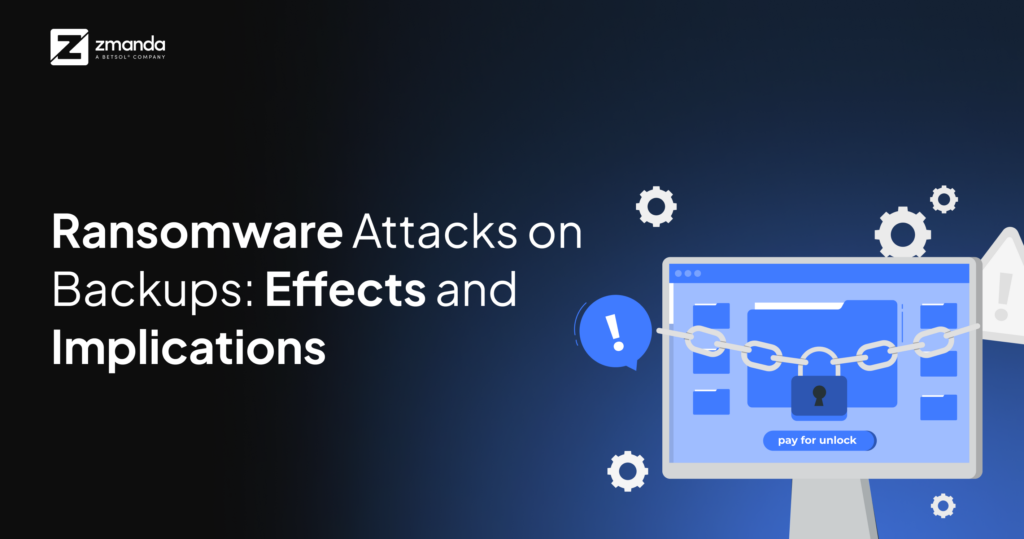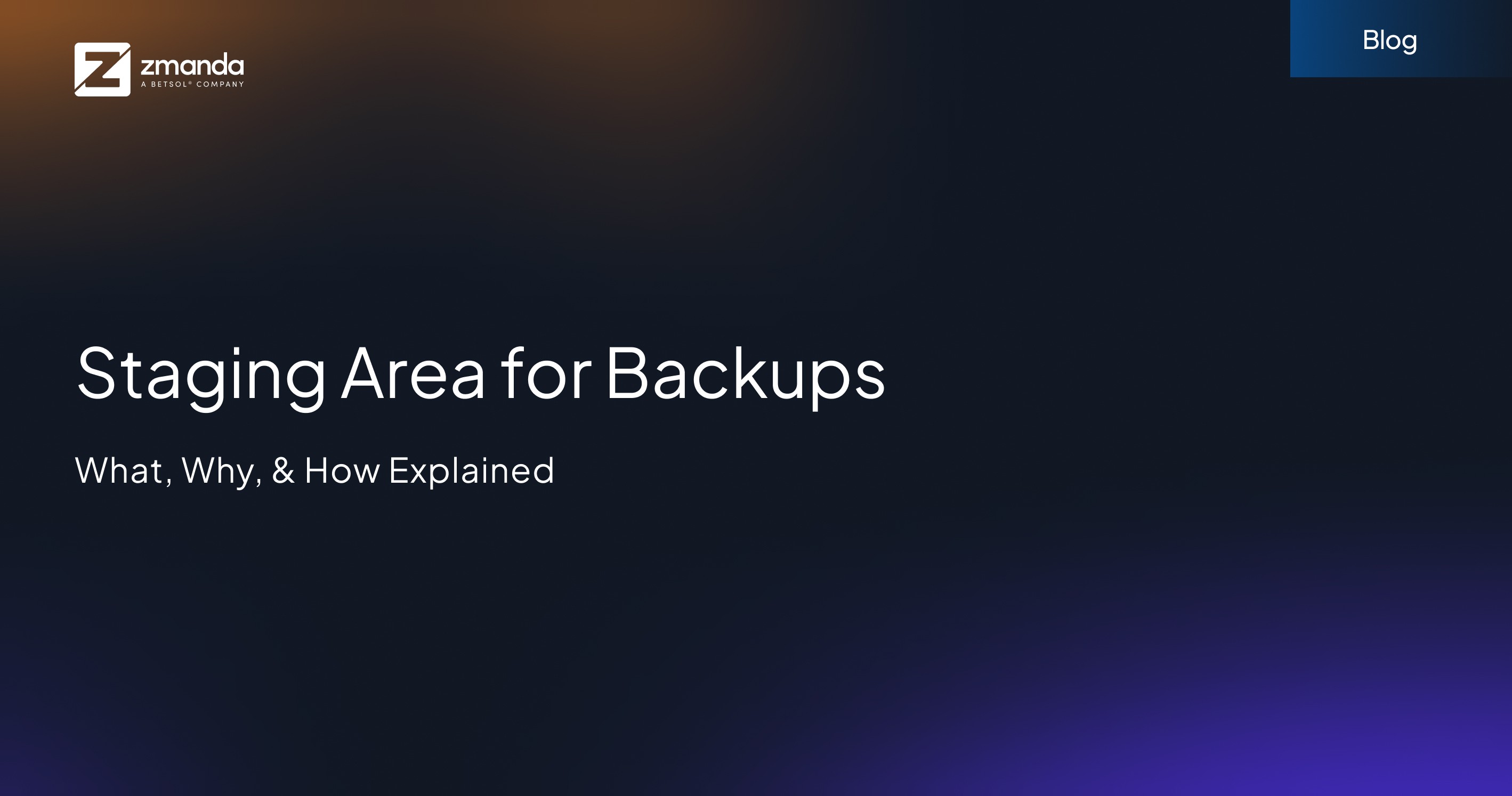
Introduction
Welcome to our comprehensive guide on configuring staging area for backups! Data is at the heart of every decision and operation, so safeguarding your valuable information is paramount. Whether you’re a small business owner, an IT professional, or simply someone who values their digital assets, understanding the role of staging areas in a robust backup strategy is essential.
A robust backup strategy isn’t just about having copies of your data; it’s about ensuring those backups are secure, efficient, and readily accessible when needed. This is where staging areas, also known as holding disks for backups, come into play. Staging areas act as intermediary storage locations that streamline the backup staging process, making it more efficient and reliable by temporarily holding data before it is transferred to its final storage destination.
But where do you begin? How do you ensure that your backups are not only secure but also efficiently managed? These are the questions we’ll delve into as we explore the concept of staging areas, also known as holding disks for backups. These areas play a crucial role in optimizing your backup process by temporarily holding data before it is transferred to its final storage location.
Throughout this blog, we’ll address key aspects such as what staging areas are, why they’re crucial, when to utilize them, where to implement them, and, most importantly, how to configure them effectively.
So, whether you’re a novice seeking to fortify your backup practices or a seasoned professional looking to optimize your workflow, join us on this journey as we understand backup staging areas. Let’s dive in!
What is a Staging Area for Backups?
A staging area for backups serves as a temporary holding space where data is collected, processed, and organized before it’s transferred to its designated long-term storage location.
Imagine the staging area as the backstage of a well-coordinated theatrical performance. Here, data undergoes careful preparation and validation before making its debut in the archives. This process helps guarantee that only pristine, error-free data is moved to the final backup destination thereby minimizing the risk of data loss and enhancing data integrity.
Staging areas act as pivotal components in the data protection workflow. They serve as an intermediary step between your live production environment and the secure repositories where your backups are ultimately stored.
Why Utilize a Staging Area for Backups?
The incorporation of a staging area for backups offers several technical advantages that significantly enhance the efficiency and reliability of the backup process.
- Data Integrity Assurance: Employing a staging area ensures that only validated and error-free data is transmitted to the final backup destination. This mitigates the risk of data corruption or loss during the backup operation.
- Optimized Bandwidth Utilization: Utilizing a staging area allows for the consolidation and compression of data before transmission, optimizing bandwidth usage. This is particularly beneficial in scenarios where network resources are limited or costly.
- Parallelization of Backup Tasks: With a staging area, multiple backup tasks can be performed simultaneously, improving overall backup throughput. This is especially advantageous in environments with high data volumes or stringent backup windows.
- Fault Tolerance and Recovery: In the event of a backup failure or interruption, data stored in the staging area provides a fallback mechanism. This enables fault tolerance, prevents data loss and ensures data consistency.
- Reduced Impact on Production Systems: By offloading backup processing to the staging area, the impact on production systems is minimized. This helps maintain optimal performance and availability of critical applications during backup operations.
When to Utilize a Staging Area for Backups
Determining the optimal timing for utilizing a staging area in your backup strategy depends on several factors:
- Frequency of Backup Operations: If you perform backups frequently, such as daily or multiple times per day, incorporating a staging area becomes more beneficial.
- Data Volume and Complexity: Organizations dealing with large datasets or complex data structures may benefit from using a staging area.
- Data Recovery: The staging area can also serve as a fast recovery area in certain scenarios.
- Backup Window Constraints: If your backup window is limited, a staging area can help optimize backup operations.
- Resource Availability: Consider the availability of resources, such as network bandwidth and storage capacity.
- Recovery Point Objectives (RPOs): Evaluate your recovery point objectives to determine the frequency at which backups need to be performed.
Where to Implement a Staging Area for Backups
Implementing a staging area for backups requires careful consideration of where it fits within your existing infrastructure. Here are some key considerations:
- On-Premises Infrastructure: Many organizations choose to implement a staging area within their on-premises infrastructure.
- Hybrid Environments: For organizations with hybrid environments, implementing a staging area that spans both environments may be advantageous.
- Geographic Considerations: Consider the geographic location of your staging area in relation to your production environment and backup storage.
- Redundancy and Disaster Recovery: Implementing redundant staging areas across geographically dispersed locations enhances fault tolerance and disaster recovery capabilities.
- Compliance Requirements: Ensure that the location of your staging area complies with regulatory and compliance requirements governing data storage and transfer.
How to Configure a Staging Area for Backups
Configuring a staging area for backups involves meticulous planning and execution to ensure that it integrates seamlessly with your existing backup and recovery processes. Here’s a step-by-step guide:
- Assess Requirements: Start by evaluating your organization’s specific needs, including data volume, backup frequency, resource availability, and compliance mandates. This assessment will guide the selection of technology and scale of infrastructure required.
- Select Suitable Infrastructure: Choose the hardware and software solutions that best fit the requirements identified. This might include dedicated servers, network-attached storage (NAS) systems, or cloud storage solutions. Ensure the infrastructure can handle the anticipated data load and has scalability options for future growth.
- Define Backup Protocols: Establish comprehensive backup protocols. This includes setting schedules for data transfer to the staging area, determining data retention policies, and outlining the procedures for moving data from the staging area to long-term storage.
- Implement Incremental Backups: Configure your backup software to perform incremental backups, which involve copying only the data that has changed since the last backup. This strategy not only saves space in the staging area but also reduces the time needed for each backup session.
- Customize Data Handling Rules: Tailor data handling and processing rules according to the types of data being backed up. This may involve setting up data validation processes to check the integrity of the backup data or configuring data compression to optimize storage space usage.
- Ensure Security Measures: Implement robust security measures to protect the data within the staging area. This includes encryption of the data both in transit and at rest, as well as strict access controls to prevent unauthorized access.
- Monitor and Optimize Performance: Regularly monitor the performance of the staging area to identify and resolve any bottlenecks or inefficiencies. This includes tracking the speed of data transfers, the success rate of backups, and the overall impact on network and system performance.
- Regular Testing and Maintenance: Periodically test the backup process to ensure that data can be successfully restored from the staging area. Regular maintenance tasks such as updating software, checking hardware health, and reviewing storage utilization are also crucial to keep the staging area functioning optimally.
- Review and Update as Needed: As your organization grows and technology evolves, regularly review and update your staging area setup to ensure it continues to meet your needs. This might involve upgrading hardware, expanding storage capacity, or updating software settings to enhance functionality.
- Documentation and Training: Document all procedures related to the staging area and provide training for your IT team. Ensuring that all team members understand how to operate and troubleshoot the staging area is vital for smooth operations.
Using and Configuring Staging Area in Zmanda
For those utilizing Zmanda, a popular backup solution, configuring a staging area for backups can be straightforward yet impactful:
- Select the Backup Staging Page: Access this page by clicking the wrench icon on your backup set. This area allows you to configure settings specific to your staging needs.
- Define the Holding Disk Location: Specify where the backup data should temporarily reside before being finalized to the backup media.
- Set Staging Size Limit: Determine the amount of space that can be used on the staging disk. You can specify this as a percentage of the total disk size or as a fixed data amount, depending on your backup set requirements.
The configuration options in Zmanda are designed to provide flexibility and control over how backups are staged and finalized, ensuring that each organization can tailor the process to its specific needs.
Scenarios and Configurations for Staging Area for Backups
To illustrate the practical application of staging areas, consider these scenarios:
- Large-scale Data Backup: For backing up large datasets, such as a 10TB Linux filesystem, the staging area can significantly speed up the process. Data can be compressed and stored temporarily on a NAS before being transferred to a more permanent storage solution like tapes.
- High-frequency Backup Operations: In environments where data changes frequently and backups are continual, a staging area allows for incremental backups that are quick and efficient, minimizing performance impacts on production systems.
- Disaster Recovery Preparedness: In disaster recovery scenarios, having a staging area allows organizations to quickly restore system functionality from the staged backups, reducing downtime and operational losses.
Conclusion
Staging areas are a crucial element in a robust backup and recovery strategy. They provide a buffer that not only ensures data integrity and security but also enhances the efficiency of the backup processes. By following the best practices outlined in this guide and leveraging the right tools and technologies, organizations can set up staging areas that significantly improve their backup strategies, ensuring that data is protected, accessible, and secure.
With these configurations, companies can maintain high availability and prepare for any data recovery situations, supporting continuous business operations and long-term success.
If you’re ready to enhance your backup strategy and need expert guidance, we’re here to help. Talk to our data experts today for personalized advice and tailored solutions.